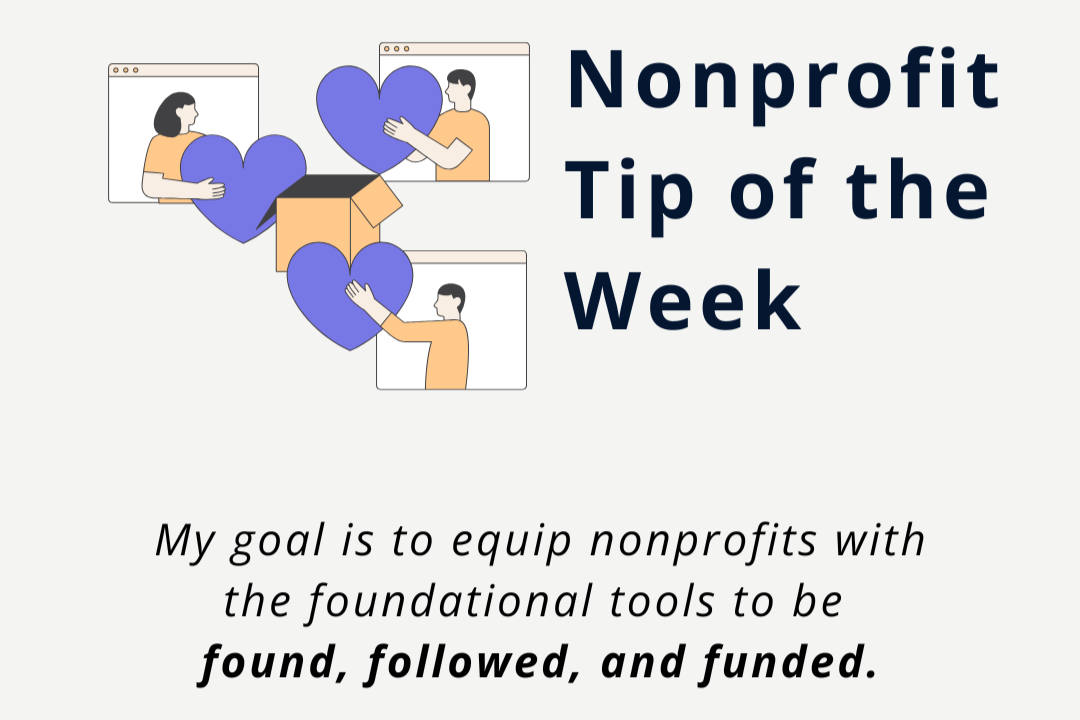Tip 1: Be Found, Not Forgotten—Google Optimization for Nonprofits
Why Visibility Matters
Nonprofits aren’t typically selling products—but they are offering something invaluable: hope, help, and human connection. Whether you're a church, shelter, or advocacy group, your digital presence is often the first impression someone gets. If your organization doesn’t show up in search results, you’re missing the chance to serve someone who’s actively looking for you.
Step 1: Claim Your Google Business Profile
This free tool helps your organization appear in local search results with key info like your hours, location, contact details, and mission. It’s especially helpful for people searching “near me” or looking for services in real time.
🔗 Resource: Create or manage your profile
Pro Tip: Add photos of your space, events, volunteers, and team members. These visuals build trust and show your community impact at a glance.
Step 2: Optimize Your Website for Search
Your homepage should include keywords that reflect your mission, services, and location. Think about what someone might type into Google when they need your help—but don’t know your name yet.
Examples:
“Community food pantry in Mint Hill”
“Faith-based counseling nonprofit Charlotte NC”
“Free tutoring program for underserved youth Mecklenburg County”
Use these phrases naturally in your page titles, headings, and descriptions. This helps Google connect your site with people actively searching for support.
Step 3: Submit Your Site to Google Search Console
Google Search Console helps you understand how your site is performing in search—and how people are finding you. It also ensures your site is properly indexed, so it can actually show up in results.
🔗Resource: Get started with Search Console
Bonus: You’ll see which pages are getting traffic, which keywords are working, and where you can improve. It’s like having a free dashboard for your visibility.
The Impact
“Digital strategy is stewardship. When your organization is easy to find, you’re easier to support.”
By showing up in search results, you’re not just gaining visibility—you’re opening the door to new volunteers, donors, and community members who are actively seeking what you offer.
Tip 2: Your Mission Deserves to Be Seen Social Media Strategy for Nonprofits
Why Social Media Matters
Nonprofits often hesitate to embrace social media, thinking it’s too commercial or too noisy. But here’s the truth: social media is one of the most powerful tools you have to share your mission, build trust, and invite people into your story.
Whether you're a church, a community pantry, or a mentoring program, your audience is already online—scrolling, searching, and waiting to be inspired. Showing up consistently and authentically can turn passive followers into active supporters.
Step 1: Audit Your Profiles
Start with the basics.
Is your bio clear and mission-driven?
Do you include contact info, location, and a link to donate or learn more?
Are your profile and cover photos aligned with your brand?
Example Bio: "We serve Mint Hill families with food, hope, and dignity. Join us in building a stronger community."
🔗 Resource: Canva for Nonprofits – free templates for profile visuals, banners, and posts.
Step 2: Build a Simple Content Rhythm
You don’t need to post daily. You just need to post intentionally.
Aim for 2–3 posts per week using a mix of:
Impact Stories – Show the real lives you’re touching
Behind-the-Scenes – Let people see your volunteers, events, and prep work
Calls to Action – Invite people to donate, volunteer, or share your mission
Gratitude Posts – Celebrate your supporters and partners
🔗 Resource: Meta Business Suite – schedule posts, track engagement, and manage messages in one place.
Step 3: Use Visuals That Reflect Your Heart
Photos and graphics should feel warm, authentic, and mission-aligned.
Avoid stock images that feel generic—use real moments, even if they’re imperfect.
Use consistent colors, fonts, and tone to build recognition.
🔗 Resource: Canva Brand Kit – create a simple brand guide for your nonprofit.
Step 4: Engage, Don’t Just Broadcast
Social media is a conversation, not a billboard.
Respond to comments. Thank people publicly. Ask questions.
Use polls, stories, and reels to invite interaction.
Example Engagement Post: "What’s one word that describes our community? Drop it below—we’ll turn your answers into a mural at our next event!"
The Impact
“Social media isn’t about vanity—it’s about visibility. When you show up with clarity and compassion, people feel confident supporting you.”
A consistent, mission-driven presence builds trust, expands reach, and turns awareness into action.
Social media is great for visibility. But email?
That’s where relationships deepen.
It’s personal. It’s direct. And it’s one of the most cost-effective ways to keep your supporters engaged, informed, and inspired. Whether you’re thanking a donor, inviting volunteers, or sharing your latest impact story, email lets you speak straight to the heart—with no algorithm in the way.
Tip 3: Every Inbox is an Invitation: Email Strategy
Step 1: Set Up a Welcome Email
First impressions matter.
When someone joins your list, they should immediately receive a warm, mission-driven welcome.
Share your story
Let them know what to expect
Invite them to take a next step (donate, volunteer, follow on social)
🔗 Resource: Mailchimp for Nonprofits – free email automation and templates
Step 2: Segment Your List
Not all supporters are the same.
Segmenting helps you send the right message to the right people.
Donors – updates, gratitude, impact reports
Volunteers – event invites, behind-the-scenes stories
Partners – collaboration opportunities, shared wins
Pro Tip: Even small lists benefit from segmentation. It shows you care enough to tailor your message.
Step 3: Send Monthly Updates
Consistency builds trust.
Your monthly email doesn’t need to be fancy—it just needs to be heartfelt and clear.
Include:
A short story or testimonial
A photo or graphic
A clear CTA (donate, share, attend, pray)
A note of gratitude
🔗 Resource: Email Template Pack – customizable layouts for nonprofits
Step 4: Tell Stories That Move Hearts
Data is important. But stories are unforgettable.
Use your emails to highlight real people, real impact, and real transformation.
Keep it short
Use first names when possible
End with a hopeful note
Example: "Last month, we helped 42 families put food on the table. But behind every number is a name—like Maria, who found hope in our pantry and now volunteers every Saturday."
The Impact
“Email isn’t just communication—it’s connection. It’s how you turn a one-time donor into a lifelong advocate.”
When your emails feel personal, purposeful, and consistent, your community feels seen—and they’re more likely to stay engaged.
Why Awareness Matters
Nonprofits often shy away from advertising, assuming it’s too expensive or too commercial.
But here’s the truth: strategic ads aren’t about selling—they’re about storytelling. They’re about showing up in the right place, at the right time, with the right message.
Whether you’re trying to recruit volunteers, raise donations, or simply build visibility, digital ads can help you reach the people who care most—without draining your budget.
This section is where I shine and where I would love to help you! I’d love to get on a call and discuss - access my calendar and book time here.
Tip 4: Stretch Your Impact - Awareness Ads for Nonprofits
Step 1: Apply for Google Ad Grants
Did you know Google offers up to $10,000/month in free ad spend to eligible nonprofits?
These ads appear in Google search results and can drive traffic to your website, donation page, or event signup.
Requirements:
Be a registered 501(c)(3)
Have a functioning website with clear content
Agree to Google’s non-discrimination and use policies
🔗 Resource: Google Ad Grants Application Guide
Pro Tip: Make the most out of those free ad dollars - let me help with your strategy, set up and awareness campaigns.
Step 2: Set Up a Simple Meta Ad
Meta (Facebook + Instagram) ads are great for visual storytelling and community engagement. You can start with a small budget—$25–$50—and test different audiences and messages.
Choose your goal: Awareness, Engagement, or Donations
Use a real photo or short video
Include a clear call to action (e.g., “Donate Now,” “Join Us,” “Learn More”)
Track performance with Meta Pixel or UTM links
Pro Tip: Use location targeting to reach people in your community who are most likely to engage.
Super Pro Tip: I’m here to help, if this is a foreign language to you, I get it! I’m certified and can help make this sweat-proof!
Step 3: Create a Focused Landing Page
Don’t send ad traffic to your homepage. Create a simple, focused landing page with one clear CTA.
Include a headline that reflects your mission
Add a short story or testimonial
Use a donation or signup form
Keep it mobile-friendly and fast-loading
🔗 Resource: Landing Page Checklist: https://drive.google.com/file/d/1XxBcoHChcLnZGr6f_oVCLkv6Xwf3fnfY/view?usp=sharing
Pro Tip: Test different versions to see what resonates—images, headlines, and button text all matter.
Step 4: Track, Learn, and Refine
Ads aren’t “set it and forget it.”
Use analytics to see what’s working and adjust your strategy.
Monitor clicks, conversions, and engagement
Test new visuals or messages monthly
Celebrate small wins and build from there
🔗 Resource: Google Analytics for Nonprofits
Pro Tip: Share results with your board or donors to show how digital strategy supports your mission.
The Impact
“Advertising isn’t about noise—it’s about clarity. It’s how you show up with purpose and invite others to join you.”
Smart ads help nonprofits reach new audiences, build trust, and drive action—all while staying true to their values.
Why Clarity Matters
In a world full of noise, clarity is your superpower.
Nonprofits do incredible work—but if their message is vague or their visuals are inconsistent, they risk being overlooked. Mission clarity and visual identity aren’t just branding buzzwords—they’re tools for trust, connection, and long-term support.
When people understand who you are and what you stand for, they’re more likely to engage, donate, and advocate.
Tip 5: Make Your Mission Unmistakable
Step 1: Refine Your Elevator Pitch
Your elevator pitch should answer two questions:
Who do you serve?
Why does it matter?
Keep it short (1–2 sentences)
Use emotion and specificity
Make it easy to repeat and share
Example: "We help Mint Hill families facing food insecurity by providing meals, dignity, and community support."
🔗 Resource: Mission Statement Worksheet
Pro Tip: Test your pitch with volunteers or board members—if they can repeat it easily, you’re on the right track.
Step 2: Create a Simple Brand Guide
Your brand guide doesn’t need to be fancy—it just needs to be consistent.
Include:
Logo and variations
Color palette (3–5 colors)
Fonts (headlines + body text)
Tone of voice (warm, hopeful, direct, etc.)
🔗 Resource: Canva Brand Kit – free tool to organize your visuals
Step 3: Use Consistent Visuals Across Platforms
Your website, social media, flyers, and emails should feel like they belong to the same organization.
Use the same logo and colors
Stick to your brand fonts
Include your mission statement or tagline where possible
Use real photos when you can—authenticity builds trust
Example: Create a branded Instagram template for testimonials, impact stats, and event promos using your color palette and fonts.
Step 4: Track, Learn, and Refine
People connect with people.
Use short quotes, stories, and numbers to show your mission in action.
“This pantry helped me feed my kids when I had nowhere else to turn.”
“Last month, we served 142 families in Mint Hill.”
“92% of our volunteers return every season.”
🔗 Resource: Storytelling for Nonprofits
Pro Tip: Pair stats with stories—data informs, but stories inspire.